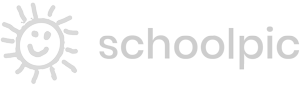How-to - ORDER ONLINE School Photos
SCHOOLPIC PHOTO ORDER ONLINE - its safe, simple & convenient...
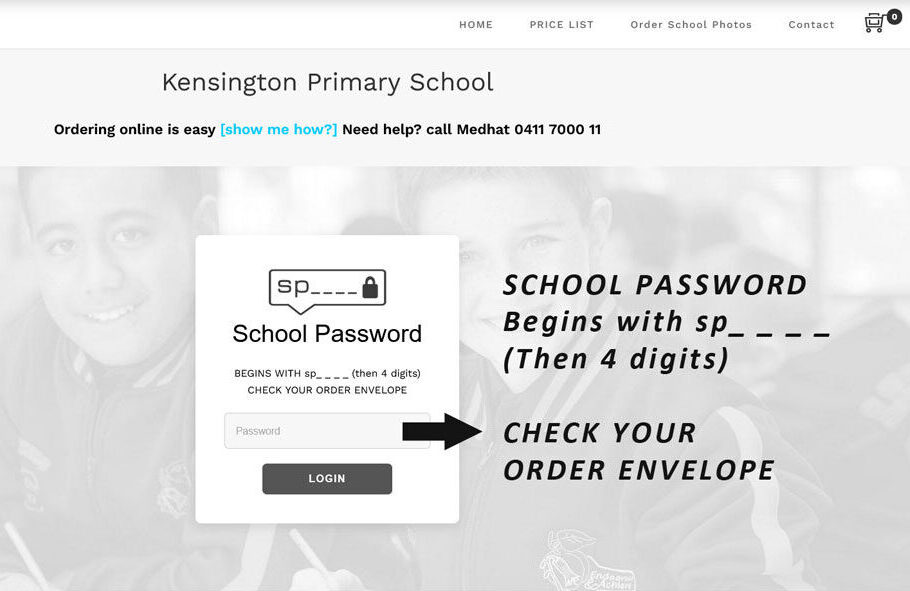
The schoolpic.com.au website works well with most recent browsers and mobile devices. Tested and works well with Google Chrome browser, get it here: [Google Chrome]
Step 1.
Choose your child's school from the top menu. Login with the school password provided on your child's school photo envelope
Step 2.
Choose the package required. If you are ordering for more than one child extra name boxes will appear by pressing the plus quantity. Input details for each child then ADD TO CART.
** PLEASE CHECK ** the SHOOT ID is correct from the details found on your school envelope, thank you!
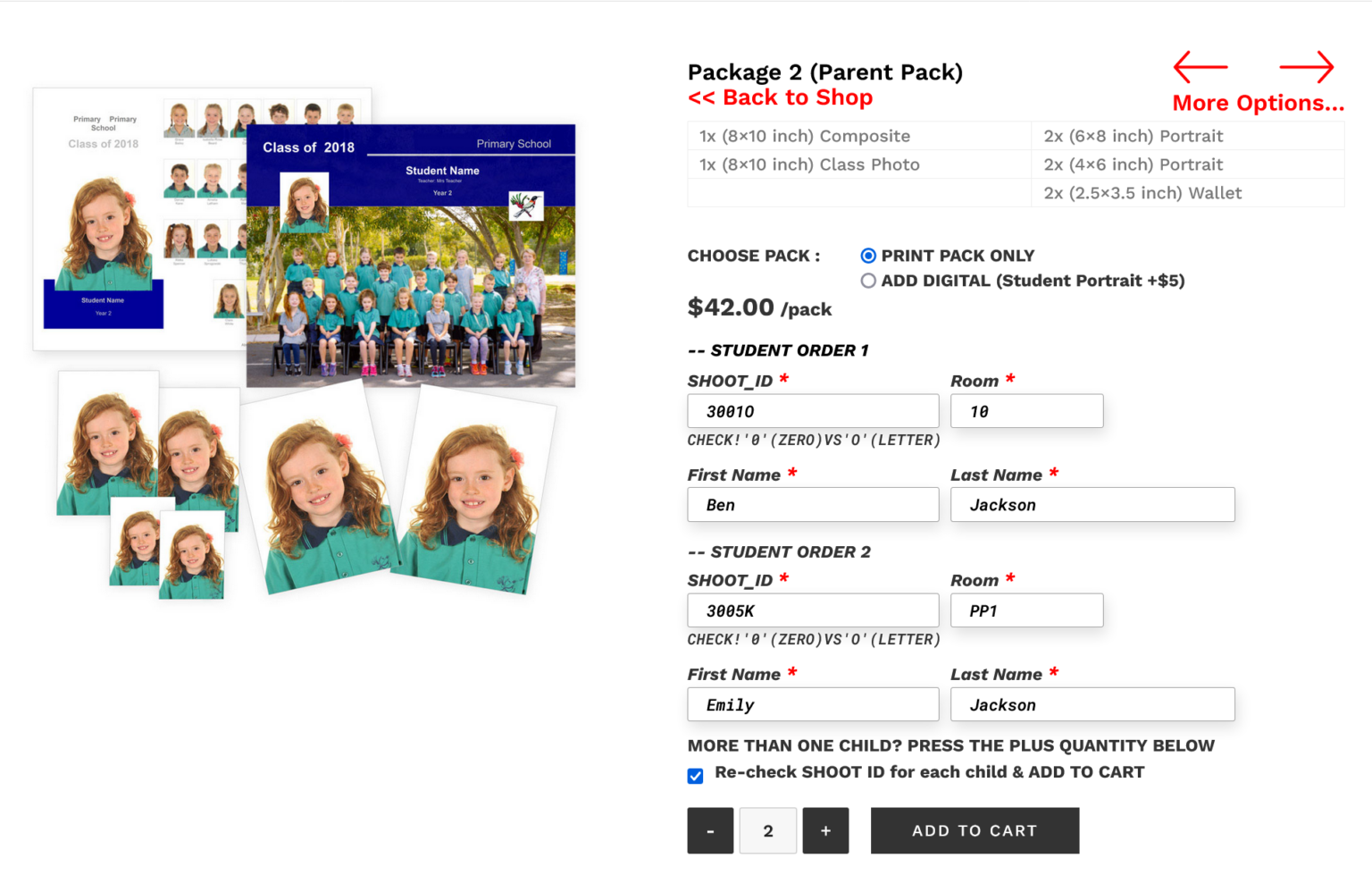
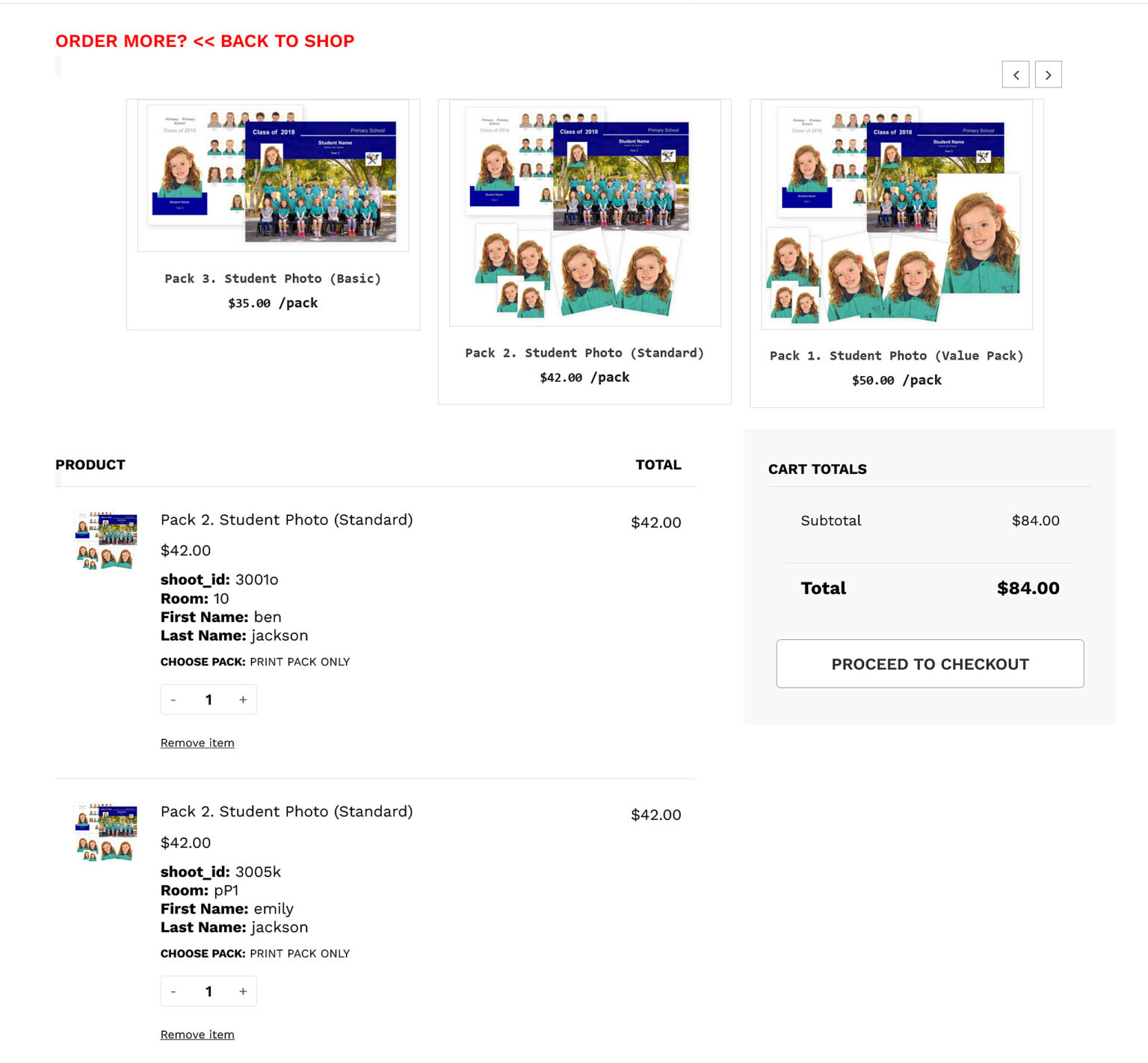
Step 3.
You can now go back and use the ORDER MORE? << BACK TO SHOP Link to add a Family & Sibling photo if required. Check all details and once you have finished proceed to the checkout.
Step 4.
Fill in the billing details and accept the terms of use. Check all details then choose either Secure Checkout or Pay with PayPal button.
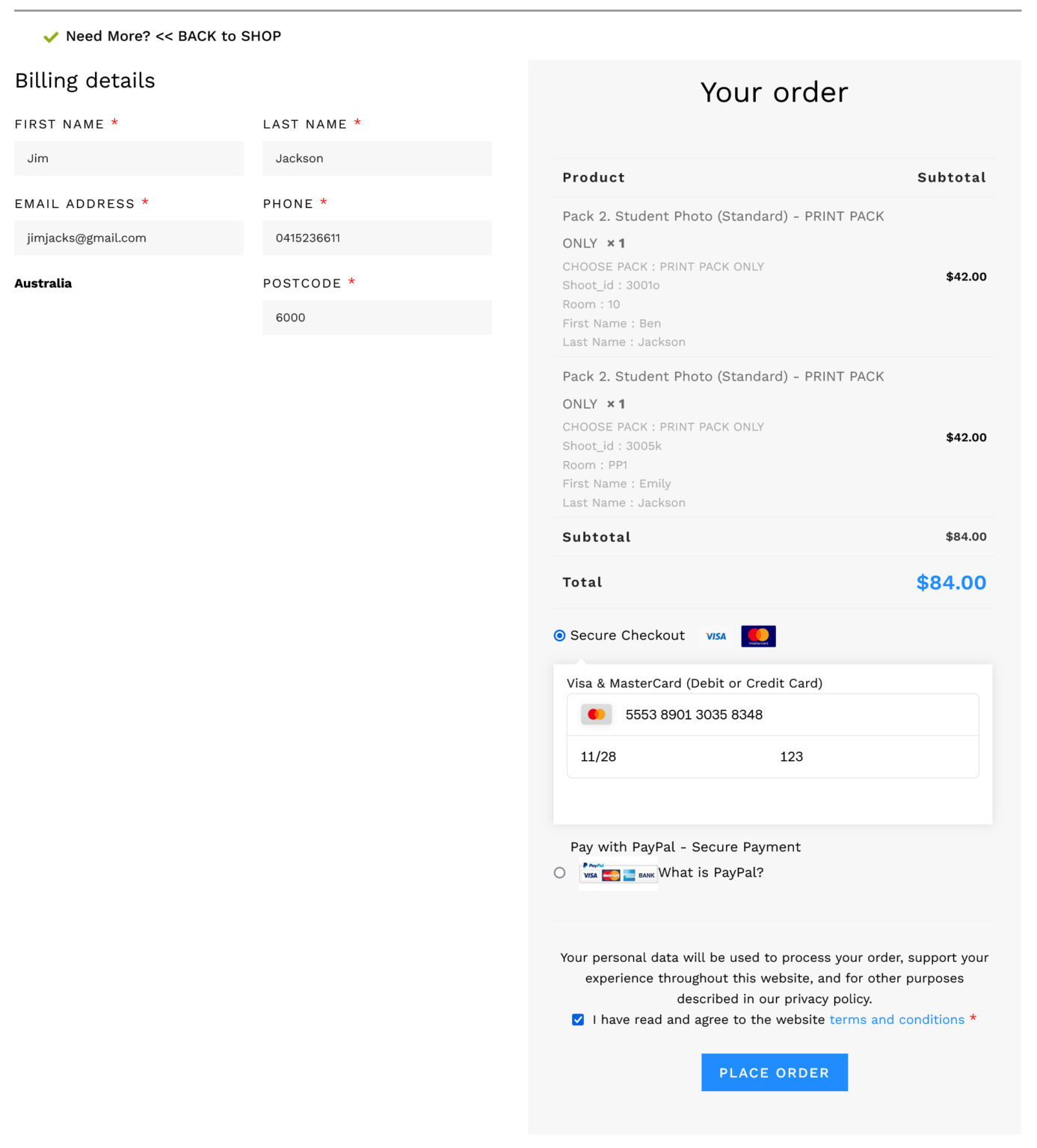
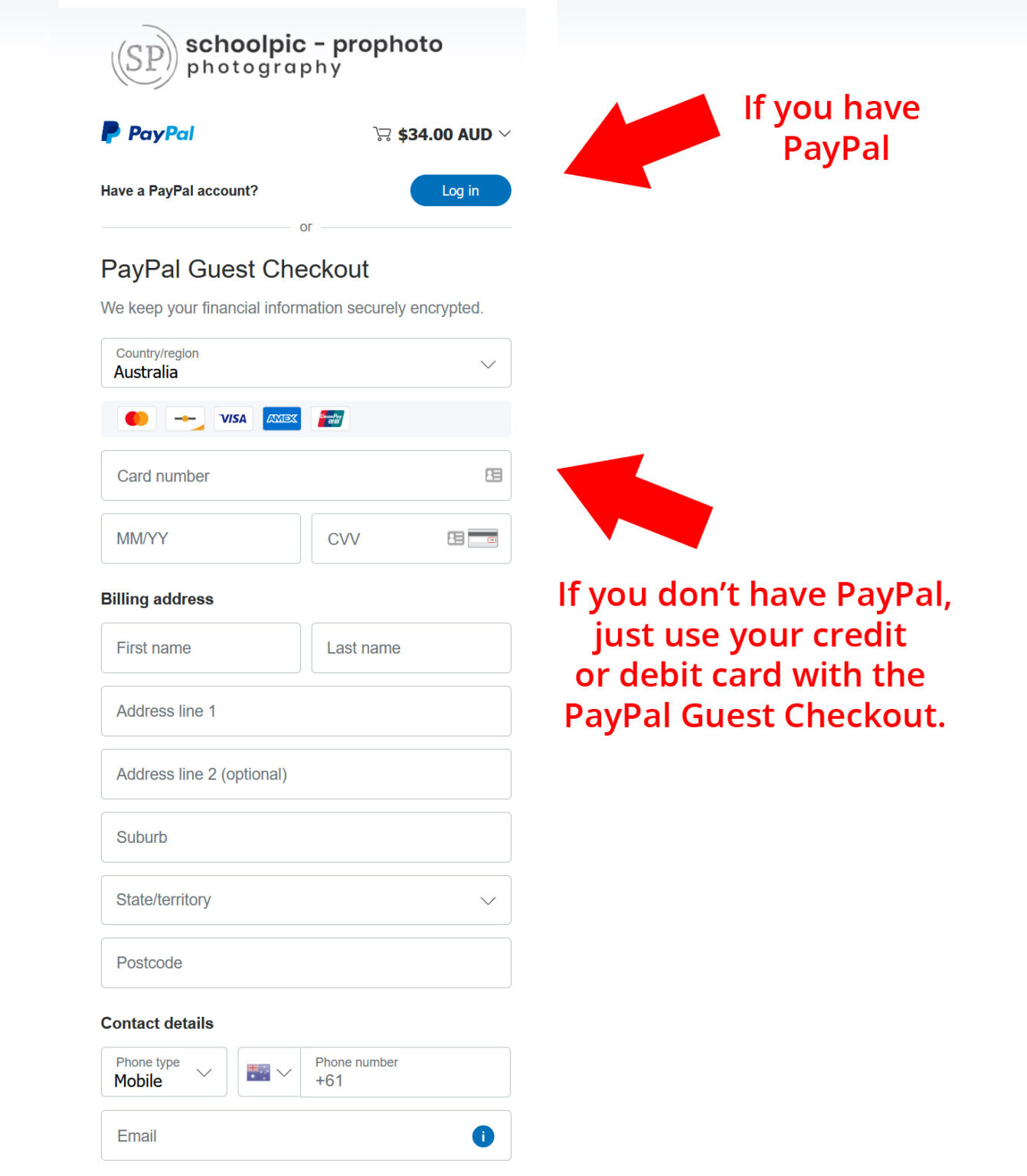
Step 5.
You can now either use your normal PayPal account or you can choose to pay with your credit card and use the guest checkout. Online is convenient because you can order early and forget.
You also have the option of just placing cash in your order envelope and returning it to the school.